Academics
Search GIL-Find Catalog to Find Books and Other Materials in SGSC Libraries
GILFind@SGSC is SGSC's online catalog. Just enter your search terms in the search box on the SGSC Libraries home page.
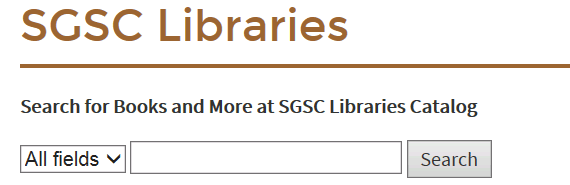
This will take you to the search results page in the catalog. Notice that the default search option below is to search the "South Georgia State College" scope. To change your search term(s), simply type in a keyword and click the Search button.
To find a resource by a certain author, click the Advanced Search link, type the author's name in the search box, and click on "as author/creator" from the drop-down menu, and click the Search button.
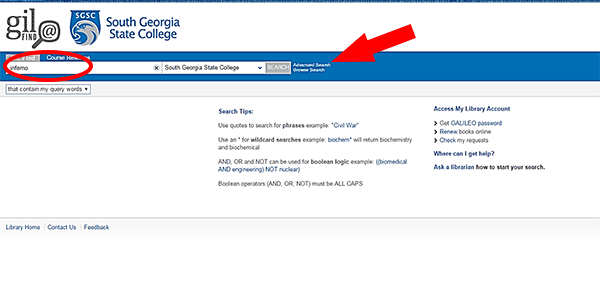
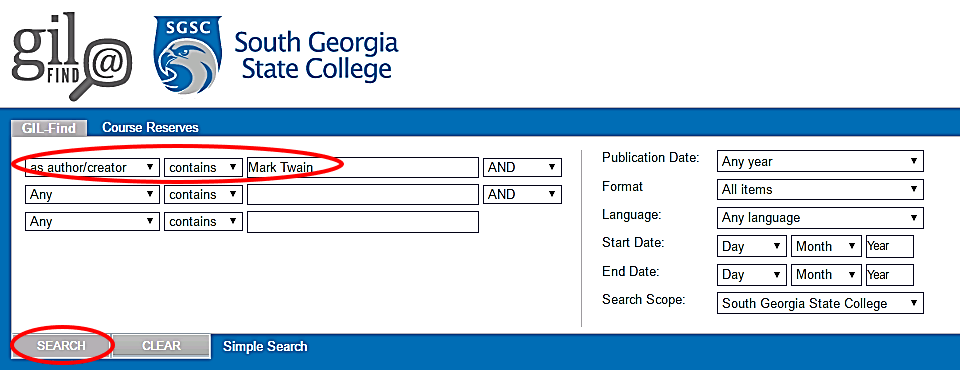
If you know the title of the book you want to retrieve, type in the keywords from the title and click on "in the title" from the drop-down menu.
Let's do a quick search for Dante's Inferno. Just type "inferno" in the search box and click on "in the title" in the drop-down menu. Then click on the "Search" button.
Under each title on the results list, you will find the "Available at" location of the material. Notice the list shows one available at the Douglas Campus Library and another available at the Waycross Campus Library as well as eBooks that are available online. To find only the print books available in the library, click on the "Available in the Library" faceted search option to the left of the search results.
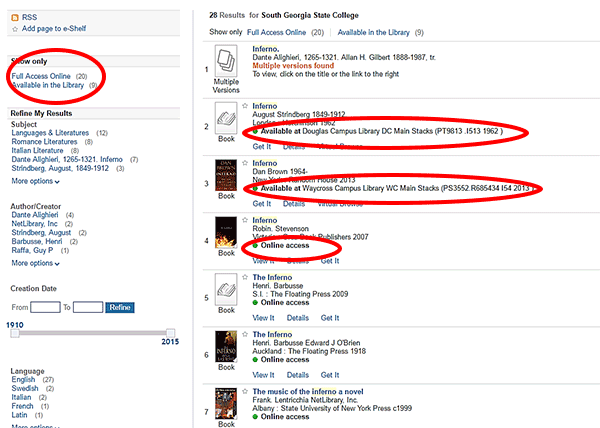
To pull up the four books written by Dante, click on "Dante Alighieri, 1265-1321" under Author/Creator facet on the left side of the page. Note the call number of each item. The items are classified according to the Library of Congress Classification and then filed alphabetically in the stacks.
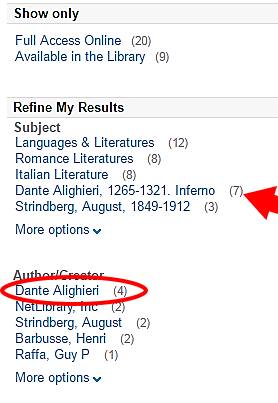
To retrieve and use an eBook, click on the "View It" link.
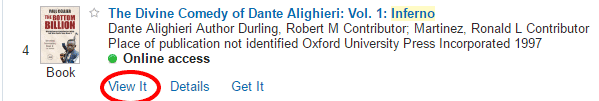
NOTE: To use eBooks from the catalog off campus, you will need to enter SGSC's current GALILEO Password to access the eBook. Click on this GALILEO Password link and then click on the Sign In link to access the GALILEO Password tab from your My Library Account in GIL-Find. After entering the password, you will be able to access the full text in the GALILEO eBook database.
For any questions you have accessing materials through the GILFind catalog, please contact the Douglas or Waycross campus library or submit the Douglas campus Ask a Librarian form or the Waycross campus Ask a Librarian form.
